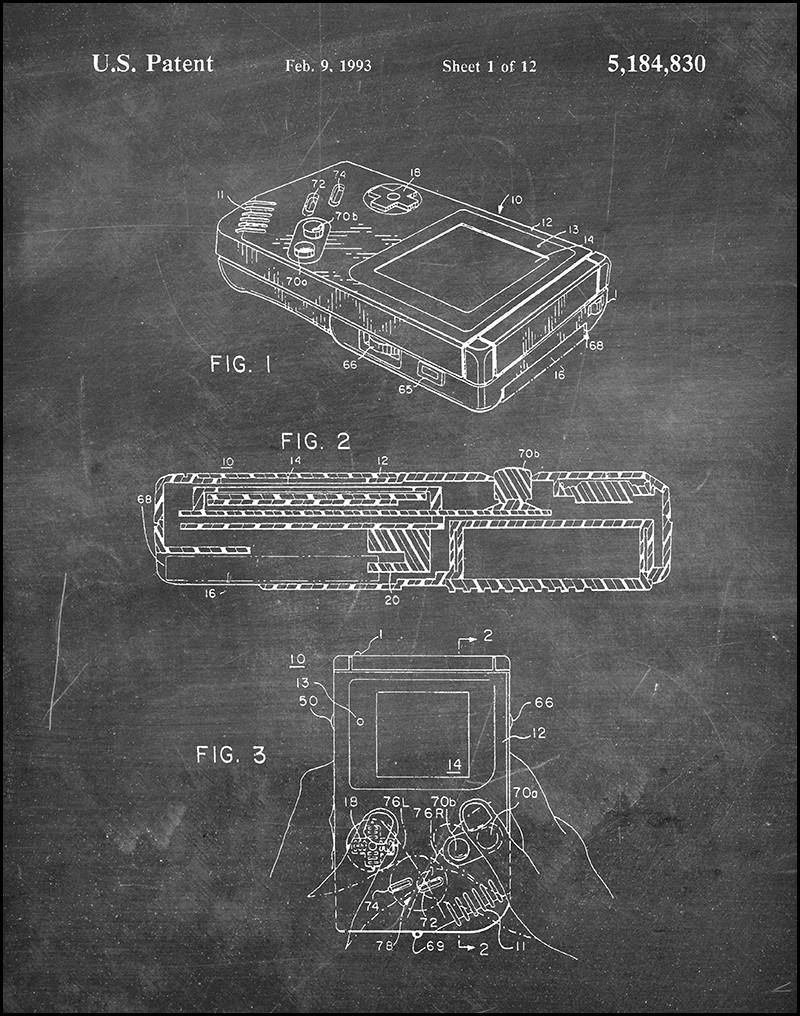Welcome to WordPress. This is your first post. Edit or delete it, then start writing!
Customization Options
We have many different types customizations available. We can apply these to any of our consoles before we ship or any pre-existing unit e.g. xbox one.
Exterior finish options
Translucent / Matt / Satin / Gloss / Candy finishes
Stone effect & glow in the dark are also available
Almost any color available
Acrylic case windows
Reproduction case stickers
Decals
Case & controller lighting options
– All can be controlled and re-programmed
Detailed illuminated cutouts (similar to a macbook lid)
Vent and/or grill illumination
Button lighting
Case or window lighting
Pin-hole lighting
Sound to light
Reactive lighting
Control extras
Face buttons
Trigger buttons
Joysticks
Touch interfaces
Motion interfaces
Cartridges
Dummy cartridges
Memory cartridges
Port expansion cartridges
Displays
OLED/LCD heads-up display
DIY Retroberry Zero
This guide explains how to make a stripped down Retroberry Zero. This process is similar to our in-house process but simplified. Regrettably this guide is currently half written. Updates soon.
Contents:
Part 1 Preparation
Part 2 Fitting
Part 3 Wiring
Part 4 Finishing
Part 5 Extras & Mods
Method
This guide does not use the typical cartridge slot This method is cheaper, easy to modify, more internal space and much less prone to SD card faults.
A removable micro USB cartridge cap can be made to cover the cartridge slot, giving it the complete look. Flash storage and other things can also be incorporated into the cap.
Find a guide on how to make the cartridge cap here
Bill of materials
1x Raspberry Pi Zero
1x Gameboy DMG01 Shell
1x A+B button rubbers
2x Reproduction Buttons X+Y
1x 3.5″ car reversing camera screen
2x 3D printed Button wells or Nylon spacers 10mm inner diameter, 3mm tall
4x Threaded nylon hex spacer M3, 6mm tall
1x Control PCB
1x Veroboard / perfboard
2x Long pole tactile button
1x 4000mAh Lipo Battery with battery connector (recommended mAh)
1x Battery boost and charge circuit
1x Dual channel 3W amplifier circuit
1x 3W speaker
1x Headphone jack
1x Male 40pin dual row header
1x Female 40pin dual row double hight header
1x Glass view-port cover
1x 10k Thumb potentiometer
1x 5v PNP transistor
1x Veroboard
Some wire (3m of various colors)
Tools
1x Rotary tool & dust mask
1x Set of small files
1x Small junction pliers
1x 10mm bit and maybe a drill ( unless the bit fits your rotary )
Recommended: Multimeter
Part 1 – Shell Preparation
Notes – Some things to keep I mind as you go:
When working with the case it is important to use fine grade rotary bits or sand paper to finish off any cuts or etches.
When working with veroboard / stripboard it is a good idea to check connections are properly broken at every step either visually or with a multimeter
Raspberry Pi:
Solder a set of male headers to the Pi Zero facing up off the unit.
Control PCB:
Solder male headers to the back (so soldering done on the front) of the control PCB.
Button wells:
If you cant get hold of 3d printed button wells then the two nylon spacers described in the BOM will become our button wells with a bit of work.
Firstly file down the internal holes of the spacers untill the face buttons move freely in and out then using the rotary tool create opposing notches in the internal holes for the two guides protruding off the button to move through. Next the two spacers need to be glued together in a figure of 8 in such a way that they line up with the original button holes on the shell.
Extra button holes:
You will need to print out a button drill guide, line it up and poke through the paper guide with a sharp point to mark the center of the button & where to drill. Next drill the holes and check the buttons can move freely through the holes. Now you get your button wells and glue them on the inside of the shell inline with the new button holes. If you are using the nylon spacers you will notice that you have to remove a couple of portions of the outer edge to get it to fit.
Raspberry pi zero slot:
On the back half of the shell, directly under the opening for the cartridge slot are some plastic posts. Cut the plastic walls leading from the posts to the slot opening. you will be left with a nook the perfect size for a raspberry pi zero. now carefully etch out the plastic, to make the bottom of the nook raspberry pi shaped minding not to got all the way through the case. Try to get the pi to be as flush with the back of the case as possible. Fit the Pi with the port side (not the nautical port side) facing out of the cart slot.
Battery Cutout:
Cut the top portion of the edge of the battery compartment out leaving the battery doors latch intact. File down the small walls in the bottom of the compartment and leave it flat.
Spacers:
On the back half of the shell, add the hex spacers one by one to the top four screw posts. Screw them in as if you where shutting the shell.
View-port:
Remove the top four screw posts on the front half of the shell. Carefully expand the view-port with a rotary tool and an engraving bit or a sanding/filing medium to fit your glass, remember to leave a lip to glue the glass to.
Screen fitting:
The screen and or the case may need filing down on the left and right edges of either if it is a close fit.
Part 2 – Fitting the internals
Buttons & Control PCB:
Drop the plastic buttons, start & select into place, then put the rubbers on top. Place the control board contact side down and header side up.
Motherboard fitting:
Cut or buy a piece of double sided perf-board the right size to fit into the top half of the case, enough to fill from the top of the case to the battery compartment, then place it on the headers for the screen and control pcb trying to line it up with both the screen and buttons. File down any excess on the edges for a snug fit. Now place the male 20 pin header onto the perf-board lining it up with a ruler to the position of the female header in the pie. Once positoned mark the postion with a dry erase marker and cut the tracks between the two rows of pins then solder the male header in place. Now solder the motherboard to the control pcb. Don’t solder it to the screen yet. Remove the motherboard & screen.
Screen fitting continued:
Now is a good time to glue the screen glass, you can use many different kinds of glue for this, the best being glass glue or UV glue. Let it cure before handling.
Power circuitry:
Now fit the battery into the compartment with the wires leading up into the unit
Sound circuitry:
Fit the speaker into the holder on the front half of the shell,
Wiring to the pi:
Screen fitting continued:
Part 3 – Finishing touches
Part 4 – Extras & Mods
Gameboy Zero – A fresh approach
On paper the Gameboy Zero is a great idea. A classic hand held console housing a single-board computer capable of running a wide variety of operating systems and games. But the current pre-made units on the market do however lack in a few basic areas.
The biggest problem we saw with the pre-built units was the price, commonly going for £300 on Ebay. we saw this price as either money grabbing or the result of poor planning. We know we can do better, with a starting price of £200 incl charging cable, HDMI cable, 32GB SD card + free 24hr UK shipping & lifetime support.
One issue we saw with the mainstream design was the use of the cartridges for SD cards and the lack of any video out meaning local multiplayer is impossible.
Our Gameboy Zero can have cartridges plugged in but they instead connect using a concealed micro USB port and act as axillary storage/power or a micro SD card case.
The SD card slot and mini HDMI port are now accessible from the cart slot when no cartridge is inserted.
Another issue is that mainstream units often have parts in their descriptions that read something like “don’t open” or “hard to close again”.
Again this seems like poor planning. As a result our GBZ’s have been designed to separate into two halves when opened, and connect once the shell is closed. the front half of the unit houses the motherboard, screen, speaker, controls, and the volume dial and ports. The back half houses the pi, battery & cartridge slot. So there will be no flying spaghetti monsters lying in wait. The motherboard is attached to the front half with screws, once they are out the whole unit lifts out and button colors can be swapped.
Finally there seems to be a lack of quality control in the units being sold online.
We co-develop test jigs alongside our products that allow us to test every part of the system for faults before we ship. Tutorials on how to make the test jigs yourself will be released alongside each product.
We also offer a 30 day satisfaction or your money back guarantee and a 3 year warranty with every product.
Interlude – HP laptops, dont trust em’
I have a HP notebook that i use for buying/selling, and to post to this website ect. With all of the accounts and security set just so. Within one year of me having the thing, it refused to turn on, then after a week it turned on just fine but couldn’t switch off without draining the battery. Now over two weeks later time has healed all. My tireless and almost fruitless battle with HP ‘customer support’ was for nothing.
Super Berry Land
This is the community website for users of retroberry gaming systems. Or it will be, the retroberry is still under development. So for the moment this is the place for all of the latest updates on the project and its various forks i.e. GBA Zero, Cartridge mods and more. In the mean time keep that cartridge locked in, well be updating soon by the time you read this.
Our Mission
We here at Retroberry love remaking classic gaming consoles with modern functionality and we have made it our mission to make customized, open source, hackable, community driven gaming hardware.
We are bringing retro gaming firmly into the 21st century. Our consoles work right out of the box but they are also easily modified extended & hacked.
A support section will be written shortly before release with further updates thereafter.We hope the community can lend its ear in-support of other users using this website.
We are happy to give a free quote for bespoke projects